|
|
|
|
I found this post on a Digital Photography site recently. Not exactly germane, but related. Using Photoshop, open a scanned photo or digital photo: Try starting with these settings. Blur>smart blur: radius 25, Threshold 35, Quality: High, Mode: Edge only. You can move the radius and threshold sliders around to find out what is best for you. After go to Adjust>invert for you line drawing. Then to use other tools like Filters>artisitic>poster edges to intensify the effect or sharpen or contrast. This may not be the total effect you want but it's a start. It's amazing. You can use this to turn a raster photographic image into a credible "sketch". Still a raster image at the end, but a pretty amazing conversion of a photo into a line drawing. Mike Charek |
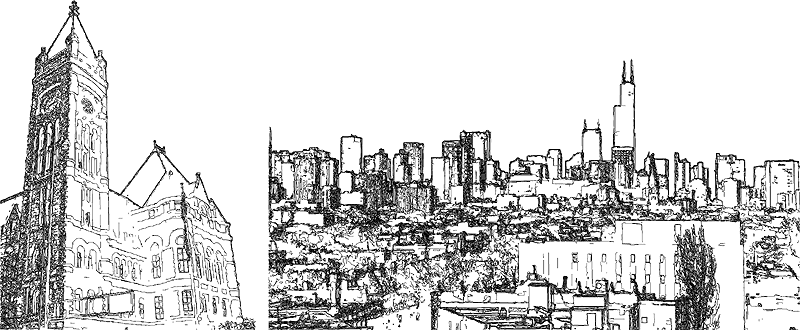
|
I can think of so many ways this can come in handy (trees, people, backgrounds, etc.). I wish I knew about this feature sooner (I know I should RTFM). I tried the blur thing with Photoshop and imported the images into PowerCADD. I was surprised how quickly it was able to trace these images, and I only wish other commands like "attach" and "convert to polygons" gave so much visual feedback on its progress as "auto trace bits" does. Anyway, above are two images I experimented with (I know, bringing a bitmap into PowerCADD, vectorizing it and then re-exporting it as a bitmap for the web is TOTALLY redundant, but it shows how well it works). The image on the left is of Cincinnati's city hall, and on the right is the view of downtown Chicago from my Lincoln Park apartment. Jeffrey Jakucyk |