|
|
You might have run into this situation: Is there an easy way? If you have WildTools, you betcha. |
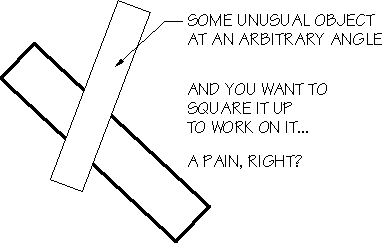
|
The problem |
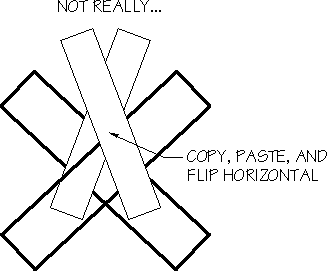
|
Copy, Paste and Flip Horizontal |
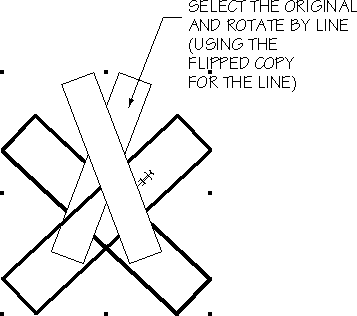
|
Rotate by Line |
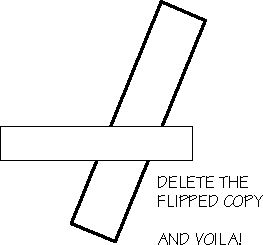
|
Four commands and bliss! Duplicate Of course, if you are going to want to rotate it back, keep a copy of the original around so you can restore its position using the inverse procedure... (Thanks to Ed Groh for reminding me to Duplicate instead of Copy and Paste -- a 20% savings!) |
|
Michael Wolfe has an alternative suggestion [this is really cool]: If you want to modify within the rotated group and end up with the same rotation without ungrouping etc, another method would be to use Edit Group (I use the keyboard command "option e") to get at the pieces and the baseline tool to establish the angle and do the modifications. Then Exit Groups (I use the keyboard command "option x"). |
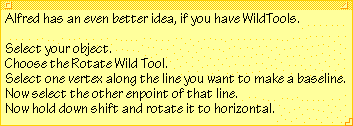
| clue us in on your hot shortcuts... |