|
|
John DeFazio wanted to have a stippling flood tool that places stipple dots randomly around the perimeter of a filled object. The density would diminish towards the center. (This is an old pen and ink technique). It would be important to be able to control the dot size and density throughout of course... Peter Bacot has a way. |
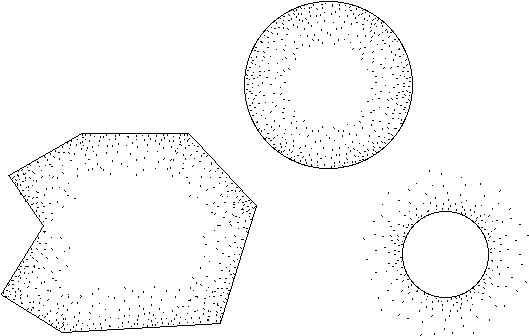
|
Each of these objects were stippled (or stubbled) using two clicks and currently available WildTools. The original setup will depend on scale and can be finessed to taste. This setup didn't take much time either using WildTools. You have to make a pattern of dots. Use a "point" at the end and bottom for setting the base line for library objects. I suggest if you use lines for dots they are drawn perpendicular to base line (the edge that the pattern will be applied to). Otherwise they may be distorted by the fudge factor. At the ends of the pattern, lighten up on dots to account for any overlap. Next, how you set the linear patterning tool depends on the results you are trying to achieve. It is a complex tool in settings and long to describe, but actually a few trials will give you what you want. Eventually the more particular may develop a library of dot patterns for different uses and scale, but you can see that one pattern can get you by in a pinch. The LPT is great. I use it for building section details- patterns for plywd., gyp bd., plaster, tile and so on. Peter Bacot |
| Bullpen Note: If you want to get an almost-impossible-to-detect-the-repeat-pattern effect, make two pattterns of dots of different lengths, each consisting of about half the density you want to achieve. Then use Peter's trick twice, once with each pattern, so the 'joints' don't occur at the same place... |
| Got a cool technique? send it in. |